Keyboard shortcuts
eZ Image Editor also comes with a set of keyboard shortcuts as shown in the table below:
| Keyboard shortcut | Action executed | Section of toolbar |
|---|---|---|
| s |
Select a part of the image to work with |
Tools |
| (ctrl+z) |
Undo the last action |
Tools |
| (ctrl+y) |
Redo the last action |
Tools |
| z |
Zoom to the image size on the workspace that you wish to work with |
Tools |
| h |
Flips the image horizontally |
Image |
| e |
Flips the image vertically |
Image |
| n |
Rotates the image |
Image |
| (ctrl+c) |
Crops the image |
Image |
| w |
Selects a watermark to add to the image |
Image |
| b |
Make a Black and White version of the image |
Effects |
| p |
Create a Sephia filter effect (an aging effect) to the image |
Effects |
Ricardo Correia (23/01/2013 10:27 am)
Ricardo Correia (23/01/2013 10:27 am)
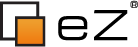
Comments
There are no comments.