Settings in ezrecommendation.ini
Settings in ezrecommendation.ini
[SolutionSettings]
The user has to specify here the type of recommendations he wants to use (options are ´shop´ or ´publisher´).
[ShopPriceCurrency]
The default currency code of the web shop (e.g. EUR or USD)
[ClientIdSettings]
Customer ID and License Key you received for your eZ instance from YOOCHOOSE (see chapter ´Configuration Portal (https://admin.yoochoose.net)´).
[RequestSettings]
If enabled, the answer from the eZ recommendation service will be logged in debug.log.
The following settings should only be modified in consultation with eZ Systems or YOOCHOOSE:
[URLSettings]
Settings for the YOOCHOOSE Server URLs.
[ParameterMapSettings]
Maps the ez attribute names to the ezrecommendation parameters.
[SolutionMapSettings]
Maps the type of the site to ezrecommendation product IDs of YOOCHOOSE.
[ExtensionSettings]
Defines the response form. Json is supported until now.
[BulkExportSettings]
- The URL of your Site. If you have a www-Dir, you should also add it. You can copy the URL, with which you load the XML in your browser.
SiteURL=http://fitz.loc/engineering/ezpublish-4.7.0-rc1-with_ezc-ee-bul - Change this only if you patch the initial export script
BulkPath=extension/ezrecommendation/design/standard/images/ - Default bulk XML entrys
XmlEntrys=1000
Note: The later would be the max. number of XML export items in one export file (if there are more, a new file is created).
TypeSettings
Maps item types numeric IDs and readable text labels to display for each one.
With the Map setting you can set the name to display when editing an ezrecommendation class attribute option.
The Map setting will behave as an array, mapping numeric IDs and corresponding text labels.
The IDs need to be used as index, and the label has to be used as value for that given index, just like on the following representation: array( <ItemId> => <ItemLabel> )
Andrea Melo (30/05/2012 9:48 am)
Ricardo Correia (17/06/2013 1:45 pm)
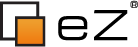
Comments
There are no comments.