Installation Procedure
Before starting please refer to the requirements, as eZ Recommendation has some dependencies that need to be considered.
Installation procedure
Import and install package
The eZ Recommendation extension comes as a standard extension install package. Download the file and install the package in the ´Setup-´tab of the eZ Publish administration (Setup->Packages->Install).
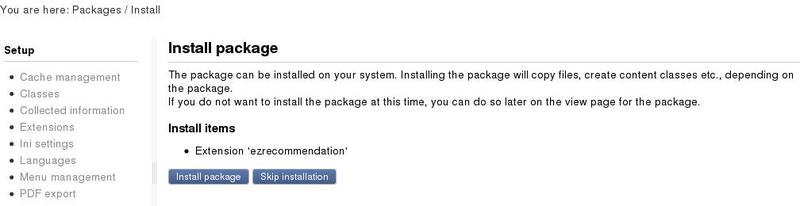
Activate ezrecommendation
In the administrator interface, click 'setup' tab->'extensions' menu,
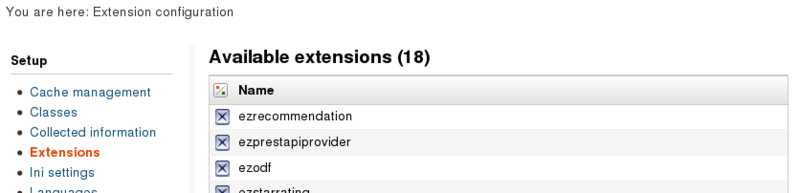
or in settings/override/site.ini.append.php, activate the extension in the ´ExtensionSettings´ section:
[ExtensionSettings] ActiveExtensions[]=ezrecommendation
Regenerate autoloads
In the administrator interface, click 'setup' tab->'extensions' menu, select 'ezrecommendation', Click 'Regenerate autoload arrays for extensions'.
Or in eZ Publish installation folder, execute:
php bin/php/ezpgenerateautoloads.php -e
Grant access for the ezrecommendation module
In the administrator interface, click 'User accounts' -> 'Roles and policies'
then select 'Anonymous'. Click on role and edit the policies.
Add new policy. Choose the module 'ezrecommendation' and the function 'request', and then grant access to all functions.
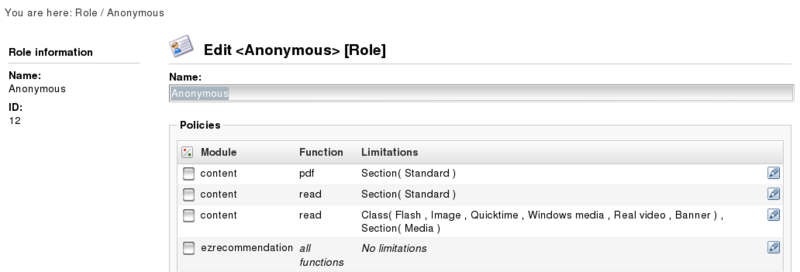
Do the same for the role 'Members' if you have a login area on your site and for all other user groups using recommendations.
Clear cache
Clear INI and template caches. (in the administrator interface use 'Setup' tab or commandline).
Andrea Melo (30/05/2012 9:46 am)
Ricardo Correia (05/03/2013 9:44 am)
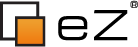
Comments
There are no comments.