Indexing & searching multiple sites
eZ Find can index multiple eZ Publish installations using the same instance of Solr. This is enabled by default. All indexed content objects are associated with a unique installation key. The installation key is used to identify the installation where the content originates. The installation key is stored in the table ezsite_data, with the name ezfind_site_id.
To specify that content from one installation should be included in the search index on other installations, use the option IndexPubliclyAvailable set in:
extension/ezfind/settings/ezfind.ini.append.php
Only content that is accessible to anonymous users will indexed on other eZ Publish installations.
This value is enabled by default.
[SiteSettings] IndexPubliclyAvailable=enabled
It is also possible to search for content on several eZ Publish installations simultaneously. To show results from multiple installations, check the configuration option SearchOtherInstallations in extension/ezfind/settings/ezfind.ini.append.php .
[SiteSettings] SearchOtherInstallations=enabled
Geir Arne Waaler (06/06/2011 1:27 pm)
Geir Arne Waaler (06/06/2011 1:27 pm)
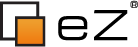
Comments
There are no comments.