Create purchase event
Create purchase event
This workflow is relevant only if you want to create purchase events each time a shop activity takes place.
Open the workflow group ‘Recommender workflows’ and create a new workflow. In our example we name it ‘eZ Recommendation purchase event’ and select ‘Event / ezrecommendation buy object event’ from the drop-down menu.

eZ Recommender Create Purchase Event
Now that we have created a new workflow, we can use it in Setup->Triggers and apply it each time a product is purchased. To do so, select ´eZ Recommendation purchase event’ in the row shop – confirmorder – before and apply the changes.
Andrea Melo (30/05/2012 2:51 pm)
Andrea Melo (30/05/2012 2:51 pm)
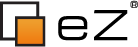
Comments
There are no comments.