The get recommendation call
The get recommendation call
The get recommendation request has been triggered in the above include from recommendations.tpl. This include comes with six parameters. These parameters control the way recommendations are created. They also control what happens after a recommendation is delivered to a portal:
node=$node
the node is obviously the node of the currently rendered content. The recommender engine required this information to define the context of the recommendation e.g. for “users who clicked this also clicked …”
scenario='top_clicked'
the scenario string must exactly match with the scenario ID in the configuration portal. A detailed description of the portal and how you find out all available scenarios is described in chapter ´Configuration Portal (https://admin.yoochoose.net)´. ‘top_clicked’ represents the most popular clicked (recommendable) content. For a complete default list of scenarios check the configuration portal.
limit=3
Tells the eZ Recommendation service to deliver 3 recommendations if possible. Depending on the scenario it is possible that the number of requested recommendations cannot always be fulfilled.
category_based=false()
This parameter allows you to limit the results to the current branch of the node tree. In the example we set this parameter to false(). In this case the category path (node path) is not sent to the eZ Recommendation service. The current context/position of the user in the website is ignored. Top-clicked articles for example take into account the whole website. If you change this parameter to true() you will see only those objects that are in the same folder or below.
track_rendered_items=true()
This parameter defines what happens when one or more of the recommendations have been rendered. If defined as true() an additional ´rendered´-event is sent to the eZ Recommendation service. If you want to apply a filter to show recommendations no more than e.g. 5 times to the same user you must set this to true() and provide this information to the eZ Recommendation service. The three rendered events in our example vanish if you set this parameter to false().
create_clickrecommended_event=true()
When this is defined as true() the template will create a ´click recommended´-event if one of the rendered recommendations is clicked by a user. This allows measuring conversion rates and filling the statistics information with usage and acceptance of recommendations.
Andrea Melo (30/05/2012 2:20 pm)
Andrea Melo (30/05/2012 2:20 pm)
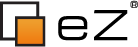
Comments
There are no comments.