Create other common events ('owns', 'consume', 'blacklist')
Create other common events (‘owns’, ‘consume’, ‘blacklist’)
You can create ´click´, ´consume´ and other common events also manually by including the corresponding function call in selected view templates:
Example:
We copied the full view templates of an article (´/full/article.tpl´) into our own design and created an override for the class ´Article for recommendation´. Then we added the following code at the beginning of the .tpl file:
{* Article for recommendation - full view *}
<div {generate_common_event($node, 'click')}> click here to create CLICK event </div>
<div {generate_common_event($node, 'blacklist')}> click here to create BLACKLIST event </div>
<div {generate_common_event($node, 'owns')}> click here to create OWNS event </div>
<div {generate_common_event($node, 'clickrecommended')}> click here to create CLICK RECOMMENDED event </div>
<div {generate_rate_event($node, 4)}> click here to create RATE event with value 4</div>
After clearing caches and visiting the content of the class ´Article for recommendation´ in full view you will find a slightly changed view that you can use for temporary testing:

Again you can initiate and test an event type by clicking e.g. on ‘BLACKLIST’ and check the result in ‘<eZ publish root directory>/var/log/debug.log’:
[ Sep 11 2011 15:07:05 ] event.yoochoose.net/news/<strong><CustomerID></strong>/blacklist /131574611641487835/1/239?categorypath =%2F2%2F228%2F241%2F
...
Andrea Melo (29/05/2012 2:28 pm)
Andrea Melo (29/05/2012 2:28 pm)
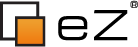
Comments
There are no comments.