Initial Content Export
Initial Content Export
When you have an eZ Publish installation with many content objects prior to the installation of the eZ Recommendation extension you need to export the content once. This is done once after you add the Recommendation datatype to an existing class. New content is automatically exported incrementally as described above.
Before you can start the initial export, go to the ´ezrecommendation.ini´ and fill in the field "SiteURL" in the block "BulkExportSettings". There you have to fill in the url of your site. If you use a www-dir, than it should be also entered (e.g. SiteURL=http://example.com/wwwdir and BulkPath=extension/ezrecommendation
/design/standard/images/).
The second important thing is to make sure you added the Recommendation datatype in every class you want to export to the eZ recommender engine. Otherwise the objects from those classes won't be exported.
In the shop solution you should enter the price in every node you want to be exported. In the publisher solution the mapping of a datetime-field to the ´valid-from´ and ´valid-to´ attributes is mandatory. Nodes which do not fulfill these specifications, will not be exported.
The initial export is executed in the terminal. Go to your ez root directory and type in:
php extension/ezrecommendation/bin/initialdataexport.php
Observe the output of the script for errors or warnings. If the script finishes successfully open the ´debug.log´ and search for the answer of the eZ Recommendation extension. If you get an error, e.g.: a 404 answer, make sure that the folder in which the XML was saved (standard is the image folder in the standard design extension/ezyoochoose/design/standard/images/bulkexport.xml), can be accessed from your browser.
Andrea Melo (29/05/2012 3:53 pm)
Andrea Melo (31/05/2012 9:50 am)
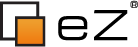
Comments
There are no comments.