Introduction
With eZ Platform it is possible to serve multiple, completely different sites using one eZ Platform instance and database.
Each site will have its own content root, at a lower level than the default one (Location ID 2). One backoffice can be used for each site, but it is also possible to use a global one.
This feature is a reimplementation of the PathPrefix one that existed in eZ Publish Legacy. |
Configuration
The feature is configured in ezplatform.yml, either at siteaccess or siteaccess group level:
ezpublish:
system:
ezdemo_site_group:
content:
tree_root:
# Root locationId. Default is top locationId
location_id: 123
# Every URL aliases starting with those prefixes will be considered
# being outside of the subtree starting at root_location.
# Default value is an empty array.
# Prefixes are not case sensitive.
excluded_uri_prefixes: [ /media, /images ] |
content.tree_root.location_id
This parameter sets the Location ID of the content root. The API is jailed within this root, and nothing above this level will be accessible by default. This parameter can be filtered using the excluded_uri_prefixes parameter described below.
content.tree_root.excluded_uri_prefixes
Use this parameter to exclude a list of URIs from the root jail defined using location_id described above. Add as many locations pathString as you like. In the example above, the Media and Images folders will be accessible using their own URI even though they're not below tree_root.location_id.
Leading slashes ( |
Usage
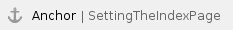 Setting the Index Page
Setting the Index Page
The Index Page is the page shown when the root index / is accessed.
You can configure the Index Page separately for each siteaccess. Put the parameter index_page in your ezplatform.yml file, under the right siteaccess category.
ezpublish:
system:
mygreat_site:
languages:
- eng-US
#The page to show when accessing IndexPage (/)
index_page: /yourURIPage |
If not specified, the index_page is the configured content root. |
In this topic:
