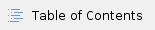For security reasons, there is no need for web server to have access to write to other directories.
Set the owner and clean directories
First, change www-data to your web server user.
Clean the cache/ and logs/ directories
$ rm -rf app/cache/* app/logs/* |
Use the right option according to your system.
A. Using ACL on a Linux/BSD system that supports chmod +a
$ sudo chmod +a "www-data allow delete,write,append,file_inherit,directory_inherit" \ app/cache app/logs web $ sudo chmod +a "`whoami` allow delete,write,append,file_inherit,directory_inherit" \ app/cache app/logs web |
B. Using ACL on a Linux/BSD system that does not support chmod +a
Some systems don't support chmod +a, but do support another utility called setfacl. You may need to enable ACL support on your partition and install setfacl before using it (as is the case with Ubuntu), in this way:
$ sudo setfacl -R -m u:www-data:rwx -m u:`whoami`:rwx \ app/cache app/logs web $ sudo setfacl -dR -m u:www-data:rwx -m u:`whoami`:rwx \ app/cache app/logs web |
C. Using chown on Linux/BSD/OS X systems that don't support ACL
Some systems don't support ACL at all. You will need to set your web server's user as the owner of the required directories:
$ sudo chown -R www-data:www-data app/cache app/logs web
$ sudo find {app/{cache,logs},web} -type d | xargs sudo chmod -R 775
$ sudo find {app/{cache,logs},web} -type f | xargs sudo chmod -R 664 |
D. Using chmod on a Linux/BSD/OS X system where you can't change owner
If you can't use ACL and aren't allowed to change owner, you can use chmod, making the files writable by everybody. Note that this method really isn't recommended as it allows any user to do anything:
$ sudo find {app/{cache,logs},web} -type d | xargs sudo chmod -R 777
$ sudo find {app/{cache,logs},web} -type f | xargs sudo chmod -R 666 |
When using chmod, note that newly created files (such as cache) owned by the web server's user may have different/restrictive permissions. In this case, it may be required to change the umask so that the cache and log directories will be group-writable or world-writable (umask(0002) or umask(0000) respectively).
It may also possible to add the group ownership inheritance flag so new files inherit the current group, and use 775/664 in the command lines above instead of world-writable:
$ sudo chmod g+s {app/{cache,logs},web} |
E. Setup folder rights on Windows
For your choice of web server you'll need to make sure web server user has read access to <root-dir>, and write access to the following directories:
- app/cache
- app/logs