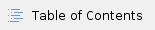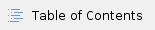
This section describes how to upgrade your existing eZ Publish 5.2 installation to version 5.4. Make sure that you have a working backup of the site before you do the actual upgrade, and make sure that the installation you are performing the upgrade on is offline.
Note on Paths
- /<ezp5-root>/: The root directory where eZ Publish 5 is installed in, examples: "/home/myuser/www/" or "/var/sites/ezpublish/"
- /<ezp5-root>/ezpublish_legacy/: Root directory of "Legacy" (aka "Legacy Stack", refers to the eZ Publish 4.x installation which is bundled with eZ Publish 5) normally inside "ezpublish_legacy/", example: "/home/myuser/www/ezpublish_legacy/"
Check for requirements
PHP 5.4.4 and higher is needed. Further information regarding system requirements can be found on Requirements Documentation Page.
Upgrade steps
Step 1: Upgrade the legacy distribution files
The easiest way to upgrade the distribution files is to unpack eZ Publish 5.4 to a separate directory and then copy the directories that contain site-specific files from the existing 5.2 installation into "/<ezp5-root>/". Make sure you copy the following directories:
ezpublish_legacy/design/<your designs> (do NOT include built-in designs: admin, base, standard or admin2)ezpublish_legacy/var/<your_var_dir>/storageezpublish_legacy/var/storage/packagesezpublish_legacy/settings/siteaccess/<your_siteaccesses>ezpublish_legacy/settings/override/*ezpublish_legacy/extension/* (not including the built-in / standalone ones: ezflow, ezjscore, ezoe, ezodf, ezie, ezmultiupload, ezmbpaex, ez_network, ezprestapiprovider, ezscriptmonitor, ezsi, ezfind)- src/
ezpublish_legacy/config.php & ezpublish_legacy/config.cluster.php, if applicableezpublish/config/*
NB: Since writable directories and files have been replaced / copied, their permissions might have changed. You may have to reconfigure webserver user permissions on specific folders as explained in the file permissions chapter of the installation process.
Step 2: upgrade custom legacy extensions
If you are using custom extensions, the sub-directories inside the "extension" directory will also have to be copied from the existing 5.2 installation into "/<ezp5-root>/ezpublish_legacy/extension/". However, make sure that you do not overwrite any extensions that are included in eZ Publish distribution, which currently are (Note: In eZ Publish Platform 5.4, extensions have version number 5.3 with exception of ezdemo, ezoe, ezformtoken, ezjscore and ezfind):
Note that upgrading the distribution files will overwrite the autoload arrays for extensions. You will need to re-generate the autoload arrays for active extensions later.
Important: If you plan to upgrade your eZ Website Interface, eZ Flow or eZ Demo site package as well, then additional extensions will be updated and the step for re-generate the autoload arrays can be skipped until that is done (links to documentation for upgrading these site packages can be found in the last step of this page).
Step 3: upgrade the database
This step assumes use of the built in database drivers, mysql (incl mariadb) and PostgreSQL, for other databases supported via extension please use scripts and documentation provided by extension. |
Import to your database the changes provided in
/<ezp5-root>/ezpublish_legacy/update/database/<mysql|postgresql>/5.3/dbupdate-5.2.0-to-5.3.0.sql
and
/<ezp5-root>/ezpublish_legacy/update/database/<mysql|postgresql>/5.4/dbupdate-5.3.0-to-5.4.0.sql
If the installation is using the DFS cluster, import the cluster database changes provided in
/<ezp5-root>/ezpublish_legacy/update/database/mysql/5.4/dbupdate-cluster-5.3.0-to-5.4.0.sql
Update the database/repository configuration
ezpublish.system.<siteAccessName>.database has been removed for defining database settings. You now need to:
Define a Doctrine connection
doctrine:
dbal:
connections:
my_connection:
driver: pdo_mysql
host: localhost
port: 3306
dbname: my_database
user: my_user
password: my_password
charset: UTF8 |
doctrine:
dbal:
connections:
my_connection:
driver: pdo_pgsql
host: localhost
port: 5432
dbname: my_database
user: my_user
password: my_password
charset: UTF8 |
Set your base DB params in your parameters.yml/parameters.yml.dist and refer them here. |
parameters:
database_driver: pdo_mysql
database_host: localhost
database_port: 3306
database_name: ezdemo
database_user: my_user
database_password: my_password
database_charset: UTF8 |
doctrine:
dbal:
connections:
my_connection:
driver: %database_driver%
host: %database_host%
port: %database_port%
dbname: %database_name%
user: %database_user%
password: %database_password%
charset: %database_charset% |
Define one or several repositories
ezpublish:
repositories:
main: { engine: legacy, connection: my_connection } |
(Optional) Make your SiteAccess config point to the right repository
ezpublish:
system:
my_siteaccess_group:
repository: main |
Note : to benefit from the new configuration, don't forget to remove the old configuration ezpublish:
system:
my_siteaccess_group:
database:
type: mysql
user: my_user
password: my_password
server: localhost
database_name: ezdemo
|
|
Step 4: Apply 5.4 configuration changes
YAML files
Since default configuration files have been overwritten during step one, the few additions to those files that were made in 5.2 need to be applied manually to the configuration files.
All of those changes are additions, none of them replaces what you already have.
For most of them, at least one, if not all hierarchy elements (monolog, handler, framework, router...) will already be there. All you have to do is add the missing bits in the existing configuration blocks.
In ezpublish/config/config.yml, you need to add a few default values for the framework
ezpublish/config/config.yml
trusted_hosts has been changed and session.handler_id is added to the framework block making Symfony pick what has been configured in PHP instead.
framework:
trusted_hosts: ~
session:
handler_id: ~ |
Additionally configuration for swift_mailer has been added:
swiftmailer:
transport: "%mailer_transport%"
host: "%mailer_host%"
username: "%mailer_user%"
password: "%mailer_password%"
spool: { type: memory } |
ezpublish/config/config_dev.yml
In framework, set router.strict_requirements to true.
framework:
router:
resource: "%kernel.root_dir%/config/routing_dev.yml"
strict_requirements: true |
ezpublish/config/config_prod.yml
Remove framework.router.strict_requirements.
ezpublish/config/routing.yml
Add new login routes, _ezpublishRestOptionsRouter route loader, and and _liip_imagine:
_ezpublishRestOptionsRoutes:
resource: "@EzPublishRestBundle/Resources/config/routing.yml"
prefix: %ezpublish_rest.path_prefix%
type: rest_options
_liip_imagine:
resource: "@LiipImagineBundle/Resources/config/routing.xml"
login:
path: /login
defaults: { _controller: ezpublish.security.controller:loginAction }
login_check:
path: /login_check
logout:
path: /logout |
ezpublish/config/security.yml
Under ezpublish_front firewall, update to fit the following (be sure to remove ezpublish: true):
security:
firewalls:
ezpublish_front:
pattern: ^/
anonymous: ~
form_login:
require_previous_session: false
logout: ~ |
ezpublish/config/parameters.yml.dist
If you have added anything to parameters.yml, we suggest that you add your custom settings to parameters.yml.dist, so that the composer post-update script handles those, and generates their values correctly.
ezpublish_legacy.default.view_default_layout can be removed from this file, and the following added:
parameters:
mailer_transport: smtp
mailer_host: 127.0.0.1
mailer_user: ~
mailer_password: ~ |
composer will ask for your own values when you run composer update.
ezpublish/config/ezpublish*.yml
In all ezpublish.yml files (prod, dev, etc), replace the "handlers" key in stash.caches.* with "drivers".
stash:
caches:
default:
drivers: |
ezpublish.system.<siteAccessName>.session_name has been deprecated for defining session name. You now need to use ezpublish.system.<siteAccessName>.session.name.
Before:
ezpublish:
system:
my_siteaccess:
session_name: SomeSessionName |
After:
ezpublish:
system:
my_siteaccess:
session:
name: SomeSessionName |
Templates
In your templates, change your links pointing to /user/login and /user/logout to appropriate login / login_check / logout routes:
<a href="{{ path( 'ez_legacy', {'module_uri': '/user/login'} ) }}">Login</a>
<form action="{{ path( 'ez_legacy', {'module_uri': '/user/login'} ) }}" method="post">
<a href="{{ path( 'ez_legacy', {'module_uri': '/user/logout'} ) }}">Logout</a> |
<a href="{{ path( 'login' ) }}">Login</a>
<form action="{{ path( 'login_check' ) }}" method="post">
<a href="{{ path( 'logout' ) }}">Logout</a> |
ezpublish/EzPublishKernel.php
It is not possible to just copy your old EzPublishKernel.php file over from the previous installation, since quite a few changes were made to this file in this release. We suggest that you simply reflect in the new kernel file any changes you made in the previous version.
composer.json
If you had modified composer.json to add your own requirements, you must re-apply those changes to the new version.
Varnish (if applicable)
The recommended varnish (3 and 4) VCL configuration can now be found in the doc/varnish folder. See also the Using Varnish page.
Anonymous state of a user is not checked through presence of is_logged_in cookie any more. Therefore, when using Varnish, you must change the following in your VCL file:
# ez_user_hash sub-routine
if (req.http.Cookie !~ "is_logged_in=" ) {
# User don't have "is_logged_in" cookie => Set a hardcoded anonymous hash
set req.http.X-User-Hash = "38015b703d82206ebc01d17a39c727e5";
} |
# ez_user_hash sub-routine
if (req.http.Cookie !~ "eZSESSID" ) {
# User don't have session cookie => Set a hardcoded anonymous hash
set req.http.X-User-Hash = "38015b703d82206ebc01d17a39c727e5";
} |
Update the DFS cluster configuration
If your legacy installation uses DFS clustering, you need to create the new stack configuration for it.
Web server configuration
The officially recommended virtual configuration is now shipped in the doc folder, for both apache2 (doc/apache2) and nginx (doc/nginx). Both are built to be easy to understand and use, but aren't meant as drop-in replacements for your existing configuration.
One notable change is that SetEnvIf is now used to dynamically change rewrite rules depending on the Symfony environment. It is currently used for the assetic production rewrite rules.
Read more on the Web servers page.
Step 5: Run composer update
Run composer update --no-dev --prefer-dist to get the latest eZ Publish dependencies.
At the end of the process, you will be asked for values for the parameters previously added to parameters.yml.dist.
Step 6: Regenerate the autoload array for extensions
To regenerate the autoload array, execute the following script from the root of your eZ Publish Legacy directory:
cd ezpublish_legacy
php bin/php/ezpgenerateautoloads.php --extension |
Step 7: Link assets
Assets from the various bundles need to be made available for the webserver through the web/ document root.
The following commands will first symlink eZ Publish 5 assets in "Bundles" and the second will symlink assets (design files like images, scripts and css, and files in var folder) from eZ Publish Legacy:
php ezpublish/console assets:install --symlink
php ezpublish/console ezpublish:legacy:assets_install --symlink
php ezpublish/console assetic:dump --env=prod |
Step 8: Clear the caches
Whenever an eZ Publish solution is upgraded, all caches must be cleared in a proper way. This should be done from within a system shell:
Navigate into the new eZ Publish directory.Run the script using the following shell command:cd /<ezp5-root>/ezpublish_legacy/php bin/php/ezcache.php --clear-all --purgePurging ensures that the caches are physically removed. When the "--purge" parameter is not specified, the caches will be expired but not removed.
Note: Sometimes the script is unable to clear all cache files because of restrictive file/directory permission settings. Make sure that all cache files have been cleared by inspecting the contents of the various cache sub-directories within the "var" directory (typically the "var/cache/" and "var/<name_of_siteaccess>/cache/" directories). If there are any cache files left, you need to remove them manually.
Step 9: Upgrade Extensions (site package)
Next, depending on if you originally installed eZ Flow, eZ Webin or eZ Demo site, follow the steps mentioned in the eZ Webin, eZ Flow or eZ Demo upgrade documentation.
Minor Versions Update Warning
Please have in mind that, after the upgrade to a major version of eZ Publish, you will need to perform regular updates with composer.
Before any minor update with composer, please execute all require steps described in the 5.4.x Update Instructions.