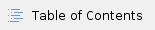
|
Keeping your system up-to-date is important, to make sure your it is running optimally and securely. The update mechanism in eZ Publish Platform is using the de facto standard PHP packaging system called Composer.
This makes it easy to adapt package installs and updates to your workflow, allowing you to test new/updated packages in a development environment, put the changes in your version control system (git, Subversion, Mercurial, etc.), pull in those changes on a staging environment and, when approved, put it in production.
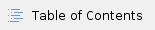

This step is only needed once per machine (per project by default, but installing globally on the machine is also possible. For alternatives see: https://getcomposer.org/download/).
Composer is a command line tool, so the main way to install it is via command-line, example:
php -r "readfile('https://getcomposer.org/installer');" | php |
NB: this should be executed in the root directory of your eZ Publish installation.
Out of the box composer uses a packaging repository called packagist.org to find all open source packages and their updates. Additional commercial packages are available for the eZ Publish Platform at updates.ez.no/bul/ (which is password protected, you will need to set up authentication tokens as described below to get access).
To get access to these updates log in to your service portal on support.ez.no. If your project is configured for eZ Publish Platform 5.3 or higher, you will see the following on the "Maintenance and Support agreement details" screen:

When running composer to get updates, you will be asked for a Username and Password. Use:
as Username: your Installation key found higher up on the "Maintenance and Support agreement details" page in the support portal
as Password: the token password you retrieved in step 3.
If your Support agreement expires, your authentication token(s) will no longer work. They will become active again if the agreement is renewed, but this process may take up to 24 hours. (If the agreement is renewed before the expiry date, there will be no disruption of service.) |
Composer will ask to do this for you on updates, however if it is disabled you can create auth.json file manually in one of the following ways:
Option A: Store your credentials in project directory:
composer config http-basic.updates.ez.no <installation-key> <token-password> |
Option B: If you rather want to install it globally in COMPOSER_HOME directory for machine-wide use:
composer config --global http-basic.updates.ez.no <installation-key> <token-password> |
This section describes a best practice for use of composer, essentially it suggests treating updates like other code/configuration/* changes on your project tackling them on a development machine before staging them for roll out on staging/production.
Updating eZ Publish Platform via composer is nothing different then updating other projects via composer, but for illustration here is how you update your project locally:
php -d memory_limit=-1 composer.phar update --no-dev --prefer-dist |
| Tip: This will load in all updated packages, from eZ as well as third party libraries both used by eZ and others you may have added. So when updating like this it is recommended to take note of what was updated so you have an idea of what you should test before putting the updates into production. |
At this stage you might need to manually clear Symfony's prod environment class cache (cached interfaces and lazy services) in case the classes/interfaces in it has changed, this can be done in the following way:
rm -f ezpublish/cache/prod/*.php |
When update has completed, and local install is verified to work, make sure to version (assuming you use a version control system like git) changes done to composer.lock file. This is the file that contains all details of which versions are currently used and makes sure the same version is used among all developers, staging and eventually production when current changes are approved for production (assuming you have a workflow for this).
| Tip2: In large development teams make sure people don't blindly update and install third party components, this might easily lead to version conflicts on composer.lock file and can be tiring to fix-up if happening frequently. A workflow involving composer install and unit test execution on proposed changes can help avoid most of this, like available via Github/Bitbucket Pull Request workflow. |
Installing eZ Publish Platform packages via Composer is nothing different then installing vanilla packages via Composer, and for illustration here is how you install versioned updates:
php -d memory_limit=-1 composer.phar install --no-dev --prefer-dist |
| Tip: Here the importance of composer.lock comes in as this command will tell composer to install packages in exactly same version as defined in composer.lock. If you don't keep track of composer.lock it will instead just install always latests version of a package, hence not allow you to stage updates before moving it towards production. |
Also requiring eZ Publish Platform packages via composer is nothing different then requiring vanilla packages via Composer, and for illustration here is how you install a eZ package:
php -d memory_limit=-1 composer.phar require --prefer-dist ezsystems/ezfind-ls:5.3.* |
(eZ Publish) Legacy by design places all important customizable folders within it's own structure. This is not ideal with Composer, as installation and updates might cause them to become as provided by packages again.
To make sure you are safe from this, and to allow you to version these custom folders independently, it is recommended that you use symlinks and keep your custom settings, extensions and design outside of the ezpublish_legacy folder. To not have to manually deal with these symlinks it is recommended to use Composer post-install-cmd and post-update-command script commands to make this automated.
All extensions not provided via composer is affected by this, currently the following extensions from eZ is not provided via composer and needs to be setup like proposed in this section: eznetwork, ezrecommendation and ezma. |
Below is a illustration on how this can be setup, see Composer documentation for further info.
{
"scripts": {
"post-install-cmd": [
"MyVendor\\MyClass::symlinkLegacyFolders"
],
"post-update-cmd": [
"MyVendor\\MyClass::symlinkLegacyFolders"
]
}
} |
| This functionality is desirable to have out of the box in the future, so community contributions on this topic is welcome to find a good standard convention and script to handle it. |
Avoid to use the following command:
php -d memory_limit=-1 composer.phar dump-autoload --optimize
It causes a PHP Warning "Ambiguous class resolution". For further information this issue to Stash Github repository. |
The dumped file will be too big and can cause an overhead for any request, even Cache.
Best practice for Bundles is described in Symfony documentation under Best Practices for Reusable Bundles, with eZ bundles there is some notable exceptions:
"type", the following are at the moment known valid values:ezpublish-legacy-extension | For standalone 4.x (legacy) extensions, to be used with ezpublish-legacy-installerezpublish-bundle | For eZ Publish Platform 5.x bundles, may optionally be a "legacy bundle".symfony-bundle | Standard symfony bundles as described in Symfony doc.
ezplatform-bundle | Symfony bundles that uses eZ Platform features (may also be used by bundles that work across 5.x and 6.x ezpublish-kernel)ezstudio-bundle | Symfony bundles that uses eZ Studio features (and optionally also eZ Platform features)