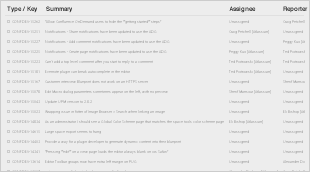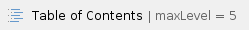
eZ announces the availability of 5.3.5, a maintenance release available for all users of eZ Publish Platform 5.3 containing a notable few updates and fixes.
A newer release is available, rendering update instructions here obsolete and non working. Please see 5.3.x Update Instructions for always uptodate instructions for 5.3 releases. |
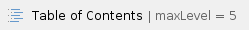
| Update to 5.3.4 first before you continue with instructions below. |
These instructions take advantage of the new Composer powered update systems in 5.3 for maintenance updates, so make sure you familiarize yourself with the Using Composer page.
For Upgrading from versions prior to 5.3 look at our Upgrading from 5.1 to 5.3 or Upgrading from 5.2 to 5.3 page.
Perform the following command to make sure you you are not affected by conflicts caused by this package:
php -d memory_limit=-1 composer.phar remove behat/mink-selenium-driver --no-update --dev |
With this command you'll only update packages from eZ (and Symfony) that have received updates since 5.3.0:
php -d memory_limit=-1 composer.phar update --no-dev --prefer-dist --with-dependencies ezsystems/ezpublish-kernel ezsystems/demobundle ezsystems/ezpublish-legacy symfony/symfony |
If you use either ezsystems/ezfind-ls (eZ Find) or ezsystems/ezcontentstaging (eZ Content Staging), they can be added to the same list, or upgraded separately. |
Legacy extensions autoload must be regenerated. You can do it by running this command:
|
This release fixes a vulnerability in the eZ Publish password recovery function. You need to have the PHP OpenSSL extension (ext-openssl) installed to take full advantage of the improved security, but even without it security is improved. Security Advisory for Community: http://share.ez.no/community-project/security-advisories/ezsa-2015-001-potential-vulnerability-in-ez-publish-password-recovery |
An eZ Find user needs to update their solr schema.xml.
For each solr core (located in ezfind/java/solr), you need to edit <my-core-name>/conf/schema.xml
Around line 616, right after:
<field name="meta_priority_si" type="sint" indexed="true" stored="true" multiValued="true"/> |
Add the following lines:
<!-- denormalised fields for hidden and visible path elements --> <field name="meta_visible_path_si" type="sint" indexed="true" stored="true" multiValued="true"/> <!-- Visible Location path IDs --> <field name="meta_visible_path_string_ms" type="mstring" indexed="true" stored="true" multiValued="true"/> <!-- Visible Location path string --> <field name="meta_hidden_path_si" type="sint" indexed="true" stored="true" multiValued="true"/> <!-- Hidden Location path IDs --> <field name="meta_hidden_path_string_ms" type="mstring" indexed="true" stored="true" multiValued="true"/> <!-- Hidden Location path string --> |
Restart and re-index solr.
The XmlText fix for EZP-23513 (see https://github.com/ezsystems/ezpublish-kernel/pull/1087) deprecates/removes the CustomTags pre-converter in favor of a new Expanding converter. While they're not part of the public API, if you rely on this file in any way, you might want to check and update your code.
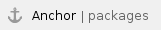 Package updates
Package updatesHere are the packages that have received an update to 5.3.5 as part of this release:
| package | version | prior version |
|---|---|---|
| ezsystems/ezpublish-kernel | 5.3.5.1 | 5.3.4 |
| ezsystems/ezpublish-legacy | 5.3.5 | 5.3.4 |
| ezsystems/ezfind-ls | 5.3.5 | 5.3.4 |
| ezsystems/demobundle | 5.3.5 | 5.3.4 |
| ezsystems/ezcontentstaging | 5.3.5 | 5.3.3 |
| ezsystems/ezdemo-ls-extension | 5.3.5 | 5.3.2 |
| ezsystems/ezflow-ls-extension | 5.3.5 | 5.3.3.1 |
| ezsystems/ezwt | 5.3.5 | 5.3.1 |
| ezsystems/ezautosave | 5.3.5.1 | 5.3.1 |
Other packages that have received update since 5.3.0:
| package | version |
|---|---|
| ezsystems/comments-bundle | 5.3.2 |
| ezsyms/ezsurvey-ls | 5.3.3 |
| ezsystems/ngsymfonytools-bundle | 1.0.5 |
| symfony/symfony | >=2.3.19 |
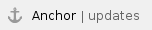 Updates and fixes in this release
Updates and fixes in this release