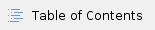
The Page Field Type has as of first stable releases of eZ Platform 15.12 and eZ Studio 15.12 been deprecated. A replacement called LandingPage is provided with eZ Studio and tools for migration are planned to be provided together with 16.02/16.04 release. At that point Page Field Type will not be bundled anymore. |
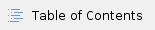
With the Page Field Type, in legacy part of "ezflow" extension, editors can define a layout with multiple zones within a single front- or landing-page.
Within each zone, editors create blocks that contain particular content categories. Specific content can be added to these blocks, they are called block items.
This is particularly useful for managing homepages/landing pages.
The Page Field Type has limited write support with the Public API as of |
| Name | Internal name | Expected input | Output |
|---|---|---|---|
Page | ezpage | N/A | eZ\Publish\Core\FieldType\Page\Parts\Page |
You still need to define your available layouts and blocks in the legacy part to get them available in the admin interface. Please refer to eZ Publish legacy documentation to learn how to do so. |
A layout is a combination of zones that are placed on a page. The placement of the zones is defined in a template that is specified as part of the layout configuration. You can define as many layouts as you need.
You can define a new layout and enable it in your main YAML configuration:
ezpublish:
system:
my_siteaccess:
ezpage:
layouts:
myLayoutIdentifier:
name: "My über cool layout"
template: "AcmeDemoBundle:page/zonelayouts:my_template.html.twig"
enabledLayouts: [myLayoutIdentifier] |
Then, when rendering a Page Field Type using myLayoutIdentifier, Resources/views/page/zonelayouts/my_template.html.twig from AcmeDemoBundle will be used (see how to use template identifiers in Symfony documentation).
You can specify a legacy template in your layout definition.
However, doing so will defer block display to the legacy templates as well. |
The blocks need to be defined and enabled in the YAML configuration as well:
ezpublish:
system:
my_siteaccess:
ezpage:
blocks:
myBlockIdentifier:
name: "My über cool block"
myBlockIdentifier2:
name: "My über cool block 2"
enabledBlocks: [myBlockIdentifier, myBlockIdentifier2] |
Template selection rules are applied only when you render a block with the |
Like you are able to define template selection rules when displaying Location and Content objects, you can also define rules for blocks, with dedicated matchers.
Configuration is a hash built in the following way:
ezpublish:
system:
my_siteaccess:
block_view:
# A simple unique key for your matching ruleset
my_rule_set:
# The template identifier to load, following the Symfony bundle notation for templates
template: AcmeTestBundle:block:campaign.html.twig
# Hash of matchers to use, with their corresponding values to match against
match:
# Key is the matcher "identifier" (class name or service identifier)
# Value will be passed to the matcher's setMatchingConfig() method.
Type: Campaign
another_rule:
template: AcmeTestBundle:block:custom_block.html.twig
match:
Type: CustomBlock |
You can define your template selection rules in a different configuration file. Read the cookbook recipe to learn more about it . |
Matchers for Hence you can combine matchers with AND and OR capabilities (see main matchers' documentation page). |
| Identifier | Description | ||
|---|---|---|---|
Type | Matches the unique block identifier defined in the legacy For example with the following configuration in legacy block.ini, it will match against
| ||
View | Matches the view’s unique identifier defined in the block definition in the legacy For example with the following configuration in legacy
| ||
Id\Block | Matches against the block ID, as stored in ezm_block table | ||
Id\Zone | Matches against the zone ID a block belongs to, as stored in ezm_block table |
This section focuses on how to display blocks from zone/layout templates. Render of these templates are triggered when using See field rendering documentation for more information. |
Layout template
Goal of a layout template is to display zones for the given layout, depending on your layout configuration.
| Variable name | Description | Type |
|---|---|---|
zones | Zone objects for this Page field | Array of eZ\Publish\Core\FieldType\Page\Parts\Zone objects |
zone_layout | The layout identifier (e.g. "2ZonesLayout1") | string |
pageService | The PageService object (read more below). | eZ\Bundle\EzPublishCoreBundle\FieldType\Page |
Each zone contain blocks that hold your content as block items. To render blocks from a layout template, you need to do a sub-request.
You can use a custom controller to display a block. However, if you do so, you might need to get access to the PageService. You can get it via the service container with identifier |
ez_page:viewBlockThis controller is responsible of choosing the right template for your block, depending on the rules you defined.
You can use this controller from templates with the following syntax:
{{ render( controller( "ez_page:viewBlock", {'block': myBlock} ) ) }} |
| Name | Description | Type | Default value | |
|---|---|---|---|---|
block | The block object you want to render | eZ\Publish\Core\FieldType\Page\Parts\Block | N/A | |
params | Hash of variables you want to inject to sub-template, key being the exposed variable name.
| hash | empty | |
cacheSettings | Hash of cache settings to use by the sub-controller (useful if you use ESI or Hinclude strategies).
| hash (accepted keys are max-age and smax-age) | empty |
| Variable name | Type | Description |
|---|---|---|
block | eZ\Publish\Core\FieldType\Page\Parts\Block | The block to display |
valid_items | Array of eZ\Publish\Core\FieldType\Page\Parts | Displayable block items |
valid_contentinfo_items | Array of eZ\Publish\API\Repository\Values\Content\ContentInfo | Displayable block items, as ContentInfo objects. |
pageService (deprecated as of v5.2) | eZ\Bundle\EzPublishCoreBundle\FieldType\Page\PageService | The PageService object (deprecated) |
And of course, all the additional variables you injected in the params argument .
Usage of |
pageView:viewBlockById ![]()
You can render Blocks with ESI strategy in all contexts, ie including using Varnish with the controller viewBlockById.
This feature is available from eZ Platform 5.3.2. |
| Name | Description | Type | Default value | |
|---|---|---|---|---|
id | The block ID of the block you want to render A \eZ\Publish\API\Repository\Exceptions\NotFoundException will be thrown, if block could not be found | string | N/A | |
params | Hash of variables you want to inject to sub-template, key being the exposed variable name.
| hash | empty | |
cacheSettings | Hash of cache settings to use by the sub-controller (useful if you use ESI or Hinclude strategies).
| hash (accepted keys are max-age and smax-age) | empty |
As said above, a block holds your displayable content as block items which consists of eZ\Publish\Core\FieldType\Page\Parts\Item objects. Among the available properties, you will find contentId and locationId which reference the content/location you want to display. All you have to do then is to render it view ez_content:viewLocation or ez_content:viewContent (see full example below).
The PageService object (eZ\Bundle\EzPublishCoreBundle\FieldType\Page\PageService) is a helper giving the possibility to get current zone/block definitions and to retrieve block items.
| Method name | Description | Return type |
|---|---|---|
getZoneDefinition() | Returns zone definition (all defined zones for the current siteaccess) as an array | array |
getZoneDefinitionByLayout() | Returns a zone definition for a given layout. It consists of a configuration array for the given layout. | array |
getBlockDefinition() | Returns block definition as an array | array |
getBlockDefinitionByIdentifier() | Returns a block definition for a given block identifier. | array |
getValidBlockItems() | Returns valid items (that are to be displayed), for a given block. | eZ\Publish\Core\FieldType\Page\Parts\Item[] |
getLastValidBlockItem() | Returns the last valid item, for a given block. | eZ\Publish\Core\FieldType\Page\Parts\Item|null |
getWaitingBlockItems() | Returns queued items (the next to be displayed), for a given block. | eZ\Publish\Core\FieldType\Page\Parts\Item[] |
getArchivedBlockItems() | Returns archived items (that were previously displayed), for a given block. | eZ\Publish\Core\FieldType\Page\Parts\Item[] |
getValidBlockItemsAsContentInfo() | Returns valid block items as content objects | eZ\Publish\API\Repository\Values\Content\ContentInfo[] |
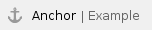 Example
Example<h2>Twig Template for 2 zoneslayout1 zone</h2>
<div class="zone-layout-{{ zone_layout|lower }} row">
<div class="span8">
<section class="content-view-block">
{% if zones[0].blocks %}
{# Rendering blocks with default PageController #}
{% for block in zones[0].blocks %}
{{ render( controller( "ez_page:viewBlock", {'block': block} ) ) }}
{% endfor %}
<div class="block-separator"></div>
{% endif %}
</section>
</div>
<div class="span4">
<aside>
<section class="content-view-block content-view-aside">
{% if zones[1].blocks %}
{# Still rendering with default PageController, but passing specific cache value (TTL of 100 seconds) and using ESI #}
{% for block in zones[1].blocks %}
{{ render_esi( controller( "ez_page:viewBlock", {'block': block, 'cacheSettings': {'smax-age': 100}} ) ) }}
{% endfor %}
<div class="block-separator"></div>
{% endif %}
</section>
</aside>
</div>
</div> |
<h3>Twig Template for Campaign Block type</h3>
{% set validContentInfoItems = pageService.getValidBlockItemsAsContentInfo( block ) %}
{% set validItems = pageService.getValidBlockItems( block ) %}
<!-- BLOCK: START -->
<div class="block-type-campaign">
<div class="campaign">
<a href="#" class="navig prev" style="opacity:0;"><span class="hide"><</span></a>
<a href="#" class="navig next"><span class="hide">></span></a>
<ul class="indicator">
{% for contentInfo in validContentInfoItems %}
<li><span>{{ contentInfo.name }} (#{{ contentInfo.id }})</span></li>
{% endfor %}
</ul>
<ul class="images">
{# Rendering valid items with regular view controller, with "block_item_campaign" view type #}
{# Also passing an "image_class" parameter which will be available in sub-template. #}
{% for item in validItems %}
{{ render(
controller(
'ez_content:viewLocation',
{
'locationId': item.locationId,
'viewType': 'block_item_campaign',
'params': {'image_class': 'campaign'}
}
)
) }}
{% endfor %}
</ul>
</div>
</div>
<!-- BLOCK: END --> |