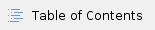
The following does not apply to siteaccesses configured with |
When the standard view provider is not able to select an appropriate template for given content, the system fallbacks to the legacy kernel and delegates the view selection to it. This ensures that a content item is always displayed and hence eases project migration from eZ Publish v4.x to v5.x
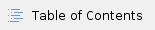
When falling back to the legacy kernel, the old content/view module is run to return the appropriate view for the given content. However, the pagelayout is not rendered as it needs to be still rendered by Twig in the Symfony part, for consistency. In this regard, the system uses the Decorator design pattern to include the generated view in your layout.
For this to work, you need to configure 2 things :
You can configure this by setting ez_publish_legacy.system.<siteaccess>.templating.view_layout:
ez_publish_legacy:
system:
my_siteaccess:
templating:
view_layout: AcmeDemoBundle::my_layout.html.twig |
Semantic configuration for this has been added in 5.4 / 2014.07.
|
Internally when rendering the view coming from the legacy kernel, a Twig template is created on the fly. This template extends the pagelayout you configured and includes the content inside a block. The name of this block is configurable as well (default is content).
parameters:
ezpublish.content_view.content_block_name: content |
<!DOCTYPE html>
<html>
<head>
<!-- ... -->
</head>
<body>
{% block content %}{# Content will be inserted here #}{% endblock %}
</body>
</html> |
The module layout setting is available from eZ Publish 5.1. |
The module layout can also be defined the same way as the base layout, by setting the ezpublish_legacy.<scope>.module_default_layout config key. This layout is used to handle "non content" related legacy requests.
This makes your base layout reusable. However, content generated by legacy modules (i.e. /ezinfo/about) will not be automatically inserted as your layout will be rendered as a regular template, receiving module_result variable coming from the legacy kernel. The solution is to use 2 different templates, one for the global layout, and another for legacy module rendering:
<!DOCTYPE html>
<html>
<head>
<!-- Insert everything you need here that is common -->
</head>
<body>
{% block content %}{# Regular content will be inserted here #}{% endblock %}
</body>
</html> |
{% extends "AcmeDemoBundle::layout.html.twig" %}
{% block content %}
{# module_result variable is received from the legacy controller. #}
{# It holds the legacy module result #}
{{ module_result.content|raw }}
{% endblock %} |
ez_publish_legacy:
system:
my_siteaccess:
templating:
view_layout: AcmeDemoBundle::layout.html.twig
module_layout: AcmeDemoBundle::layout_legacy.html.twig |
Semantic configuration for this has been added in 5.4 / 2014.07.
|
The persistent variable is a special variable in legacy templates that you can set in order to pass values from the content template to the pagelayout. This variable, among others, is accessible from the configured Twig pagelayout thanks to the helper ezpublish.legacy.
Actually, all data contained in $module_result in the legacy kernel is exposed.
<!DOCTYPE html>
<html>
<head>
<!-- ... -->
{% if ezpublish.legacy.has( 'content_info' ) %}
{% set persistent_variable = ezpublish.legacy.get( 'content_info' )['persistent_variable'] %}
{% endif %}
</head>
<body>
{% block content %}{# Content will be inserted here #}{% endblock %}
</body>
</html> |
Like the persistent variable, it is possible to require css and/or javascripts assets from a content template through the legacy ezscript_require() and ezcss_require() template operators.
You can easily retrieve those requested assets from the legacy template in the Twig pagelayout with the ezpublish.legacy helper.
<!DOCTYPE html>
<html>
<head>
<!-- ... -->
{% set requested_css_files = ezpublish.legacy.get( 'css_files' ) %}
{% set requested_js_files = ezpublish.legacy.get( 'js_files' ) %}
{# "configured" assets are the ones defined in design.ini (FrontendCSSFileList/FrontendJavaScriptList) #}
{% set configured_js_files = ezpublish.legacy.get( 'js_files_configured' ) %}
{% set configured_css_files = ezpublish.legacy.get( 'css_files_configured' ) %}
</head>
<body>
{% block content %}{# Content will be inserted here #}{% endblock %}
</body>
</html> |
Warning: If you use Assetic to combine and/or compress your assets, please note that |