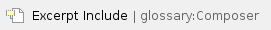
If you are web designer, or working on the CSS on your website, this documentation is all you need to know about Composer.
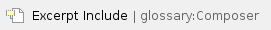
You may experience some latency in dependency resolution : everything is going normally.
If you are interested by the process, do your Composer commands with the --verbose option activated.
Increase the verbosity of messages: 1 for normal output, 2 for more verbose output and 3 for debug
php -d memory_limit=-1 composer.phar <command> --verbose (-v|vv|vvv) |
The install command reads the composer.lock file from the current directory, processes it, and downloads and installs all the libraries and dependencies outlined in that file. If the file does not exist it will look for composer.json and do the same.
php -d memory_limit=-1 composer.phar install --dry-run --prefer-dist |
In this example the dry-run option is mentioned to prevent you to do anything critical. (This option outputs the operations but will not execute anything and implicitly enables the verbose mode).
php -d memory_limit=-1 composer.phar install [--prefer-source] [--prefer-dist] [--dry-run] [--dev] [--no-dev] [--no-plugins] [--no-custom-installers] [--no-scripts] [--no-progress] [-v|vv|vvv|--verbose] [-o|--optimize-autoloader] [packages1] ... [packagesN] |
The update command reads the composer.json file from the current directory, processes it, and updates, removes or installs all the dependencies.
To limit the update operation to a few packages, you can list the package(s) you want to update as such:
php -d memory_limit=-1 composer.phar update vendor/package1 foo/mypackage |
You may also use an asterisk (*) pattern to limit the update operation to package(s) from a specific vendor:
php -d memory_limit=-1 composer.phar update vendor/package1 foo/* |