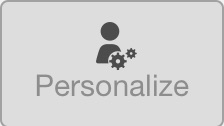|
Personalize Block Settings
| Option | Description |
|---|---|
| Name | Name of the block. |
| Personalized Scenario | Predefined personalization scenario that will be used. |
| Content Type to be displayed | Type of items that will be shown in the block. |
| Number of Items | Number of Content items to show. |
| Display Options | Orientation of the content shown in the block. |
| Use Carousel | If Horizontal orientation is chosen, you can use choose to display content in a scrollable carousel layout. |

Personalized Scenarios
To create and use Personalized Scenarios, it is necessary to use eZ Personalization GUI (YOOCHOOSE admin page) and create scenarios that will appear in "Select Scenario" dropdown menu. There are no predefined scenarios to use in the Personalize Block.
Content types
The scenarios at YOOCHOOSE support multiple output types, e.g. articles, pictures, videos, blog posts and more. However, Content Types also need to be defined in eZ Personalization GUI (YOOCHOOSE admin page) in order to be included in the dropdown menu. Selecting a Content Type is mandatory.
Display Options
Recommended content can be displayed in a horizontal and vertical (skyscraper) way. However, differences are not only in the position of the block:
- If the option "Use Carousel" is not active, be sure that number of items to display in the Personalize Block meets the block size and none of items are "hidden" behind the block borders.
- During resizing for responsive layout the available space for items may change.
- In the horizontal layout it is possible to insert more items that move in a carousel fashion. The carousel option is available for horizontal display only!