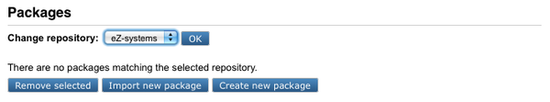
|
Compatibility notice |
Before starting the eZ Publish Demo Site upgrading process, make sure that you have a working backup of the existing website state including database, extensions, INI settings, etc. During the upgrade process the existing "ezdemo" extension and its dependencies will be removed and replaced with a new version.
Download the following packages from http://packages.ez.no/ezpublish/5.3/ (latest version):
"ezdemo_extension.ezpkg"
"ezstarrating_extension.ezpkg"
"ezgmaplocation_extension.ezpkg"
"ezwt_extension.ezpkg"
"ezflow_extension.ezpkg"
"ezcomments_extension.ezpkg"
Go to the packages management interface in the "Administration Interface". This can be done via the "Setup" tab, where you can click on the "Packages" link in the left menu:
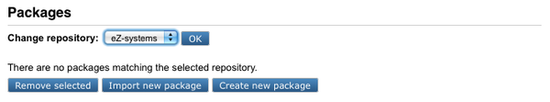
The package management screen
From the Repository drop-down box choose "eZ-systems" and then click on the “Change repository” button. From the list of available packages, remove the following ones:
"ezdemo_extension"
"ezstarrating_extension"
"ezgmaplocation_extension"
"ezwt_extension"
"ezflow_extension"
"ezcomments_extension"
Be sure that the repository chosen is “eZ-systems” and click on the “Import new package” button. In the next view select "ezdemo_extension" and click on the “Import package” button. Once the "ezdemo_extension" is imported click on “Install package”. In the next view choose the “Replace extension” option and click on the “Continue” button. Repeat these steps for the rest of new extensions ("ezstarrating_extension", "ezgmaplocation_extension", "ezwt_extension", “ezflow_extension” and “ezcomments_extension”).
The autoload array needs to be updated for the new extensions. In order to do so, execute the following command from the eZ Publish Legacy root folder:
$ cd /<ezpublish5-root-dir>/ezpublish_legacy/ $ php bin/php/ezpgenerateautoloads.php -e -p
4. Clear Cache
Once the upgrade script is done, you need to clear the cache by executing the following command from the eZ Publish Legacy root folder:
$ cd /<ezpublish5-root-dir>/ezpublish_legacy/ $ php bin/php/ezcache.php --clear-all --purgePowered by eZ Publish™ CMS Open Source Web Content Management. Copyright © 1999-2013 eZ Systems AS (except where otherwise noted). All rights reserved.