Admin
- Access control window
- Administration interface overview
- Browse for related objects
- Concept: object relations
- Content structure - details
- Content structure - left menu disabled
- Content structure - left menu enabled
- Content structure - main area
- Content structure - popup menu
- Content structure - preview activated
- Content structure - preview collapsed
- Content structure - relations
- Content structure - sub items
- Content structure - translations
- Content structure tab
- Current draft window
- Login page
- Media library tab
- Object edit interface 1
- Object information window
- Policies window
- Registered guest user
- Related objects window
- Role management window
- Role view windows
- Roles window
- The "back to edit" checkbox
- The main edit window when translating an object
- The translate from window
- Upload related content
- User account - object attribute edit interface
- User account settings
- User registration
- User success
- User-group-policy-role
Balazs Halasy (23/06/2005 9:27 am)
Balazs Halasy (23/06/2005 9:27 am)
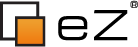
Comments
There are no comments.